Software
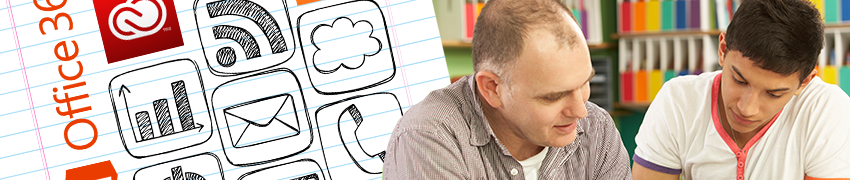
Learn how to use Adobe, Microsoft and other software with your free Lynda.com account
Software to Install
- Adobe
Get the Creative Cloud (Photoshop, InDesign and more)
- Adobe Captivate
Create interactive presentations and learning activities.
- TechSmith (Camtasia) Relay + Fuse
Record and share narrated presentations and screencasts on your computer, or share videos from your mobile device.
- Ink2Go
Annotate and record your screen to create presentations and tutorials.
- Microsoft Office
Download Microsoft Office 2013 or 2016 for Windows, or Office 2011 or 2016 for Mac. Microsoft Office includes Word, PowerPoint, Excel and more.
- Microsoft Windows
Download Windows 10 or 8.1 for your computer
- Read & Write Gold
Text reading and writing program that features text support, voice dictation and more.
Online Tools
- Brightspace Test/Pool Generator
Access this tool that allows you to easily create test questions for your Brightspace courses.
- Digital Activity Creator
Easily create a variety of digital activities to enhance learning and reinforce course material.
- SurveyMonkey
Create and share online surveys to get feedback from your students.
- PollOnTheGo
Create polls that students can immediately access, without the need for custom links or specialized hardware.
- Turnitin
This cloud-based service helps prevent plagiarism and supports academic integrity within the Brightspace Learning Management System.
- My Desktop
Use the virtual desktop to access college software right on your computer, without having to download it.