

 Microsoft Office's Format Painter
Microsoft Office's Format Painter Everyone knows how to copy and paste in MS Office. However, have you ever wished that you could copy your formatting?
Combining content from several different documents into one -- especially if each author had applied their own text styles -- can be very frustrating. You may even have documents whose formatting has gone askew due to conversion from WordPerfect to MS Word.
Below is an example of what I mean.
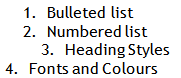
With the above list, you can chose the line of formatted text that you like and use the Format Painter to re-format the remaining text.
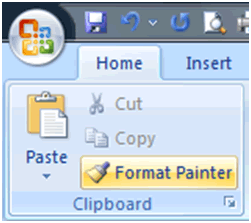 Highlight the line of text and then click the Format Painter button on the Home Ribbon. The mouse pointer turns into a little paint brush and you are now able to “paint” the format of one line of text onto another line of text by selecting it.
Highlight the line of text and then click the Format Painter button on the Home Ribbon. The mouse pointer turns into a little paint brush and you are now able to “paint” the format of one line of text onto another line of text by selecting it.
When you have multiple lines of text, you can double-click the Format Painter to keep it active until you turn it off. This will allow you to paint the format of a large document by continuous scrolling.
![]()
Jayne Brown is available to answer questions and provide just-in-time support related to Office 2007 applications. This support is offered to all staff and faculty at Algonquin College.
Contact Jaynie via email: brownj@algonquincollege.com